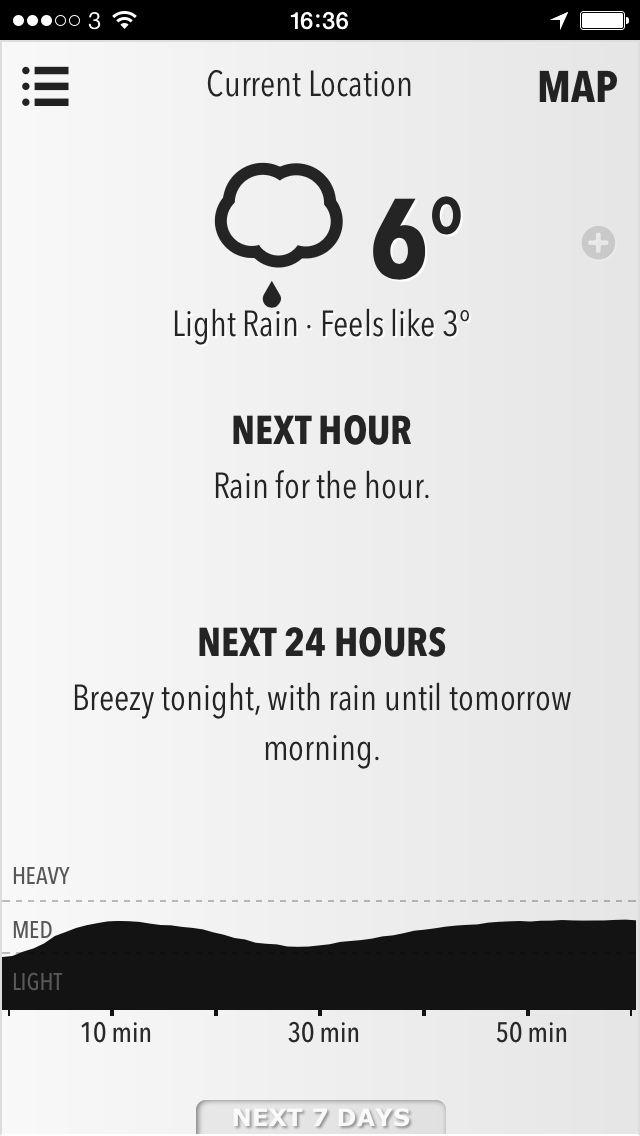Why do so many mobile and responsive sites disable zooming?
I'm all for responsive websites (cf. this website), but why does that mean zoom shouldn't work? I might be able to read your lovely big text just fine, but I still have human sized fingers and a small phone screen and I might want to make a link or button half the size of the screen to ensure I accurately hit it first time.
Not to mention the fact you're also making your site less accessible for any physically impaired users, or even just users wearing gloves.
When Steve Jobs first demoed the iPhone, one of the revolutionary things about mobile Safari was that you could use regular desktop sites perfectly well with double-tap and pinch zooming.
Limited functionality mobile sites are misguided and became such a big issue that Android added a Request Desktop Site feature into mobile Chrome to help combat it.
These days it's less of a problem – designers are aware that an increasing proportion of users will access the sites they design primarily on mobile and responsive design is considered best practice.
But I saw this old XKCD linked today: App. It jogged my memory on the zoom issue – an area where we are actually behind on usability vs. the first day of the original iPhone's release when every site implicitly supported it.
Everyone agrees that Hey! Download our app instead! modal prompts are bad.
Everyone agrees that sites that redirect you to their ‘mobile homepage’, ignoring the deep link you followed to get there, are a horrific nightmare.
It does however seem to be acceptable to disable an important mobile browser accessibility feature arbitrarily.
Stop it.